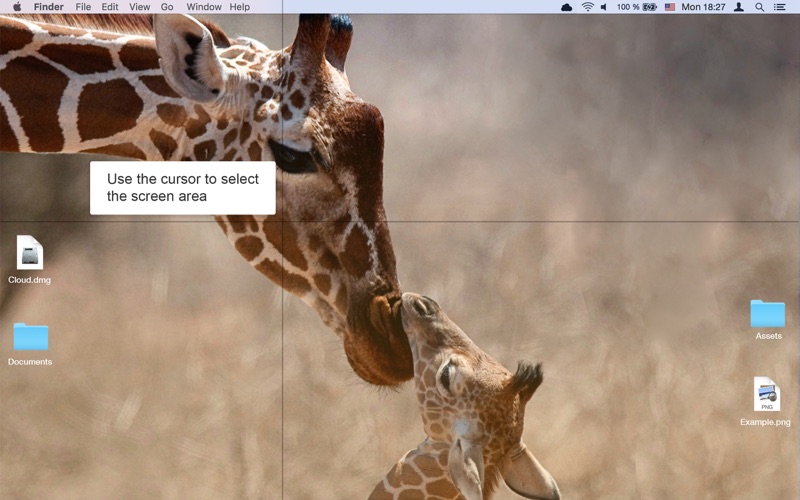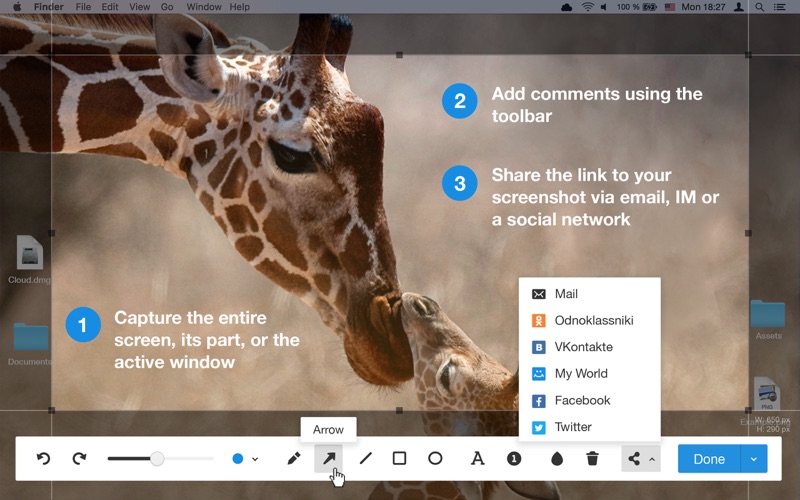
Mail.ru Screenshotter is a user friendly program that lets you create screenshots of your computer, add various elements, and send them to others. It is available for devices running Windows, macOS, or Linux.
Screenshotter has lots of advantages:
Its free. To start creating screenshots, just install the program on your computer and sign in.
Versatile tools. After you create a screenshot, you can add text, stickers, arrows, shapes, and numbers, and also hide certain areas.
Convenient editing. Screenshotter lets you choose the color of each elements and adjust the pencil width and text size. Whats more, you can edit a screenshot in a separate window in order to return to it later without losing any changes.
Auto-save. Your screenshots will be instantly uploaded to the "Screenshots" folder in your Mail.ru Cloud account, while links to them are saved to the clipboard.
Access from any device. The screenshots will be stored in your Cloud, which means you can view them from any device. And Disk-O users can also work with screenshots on a personal computer.
Fast sharing. A screenshot can be shared instantly via email, social networks, or any other convenient way. To send lots of screenshots all at once, upload them to a shared folder in the Cloud and send a link to that folder.
Learn more about Screenshotter can do for you by visiting the official website: https://screenshoter.mail.ru/.
Detailed instructions for installing and using the program are given at https://help.mail.ru/cloud_web/screenshoter